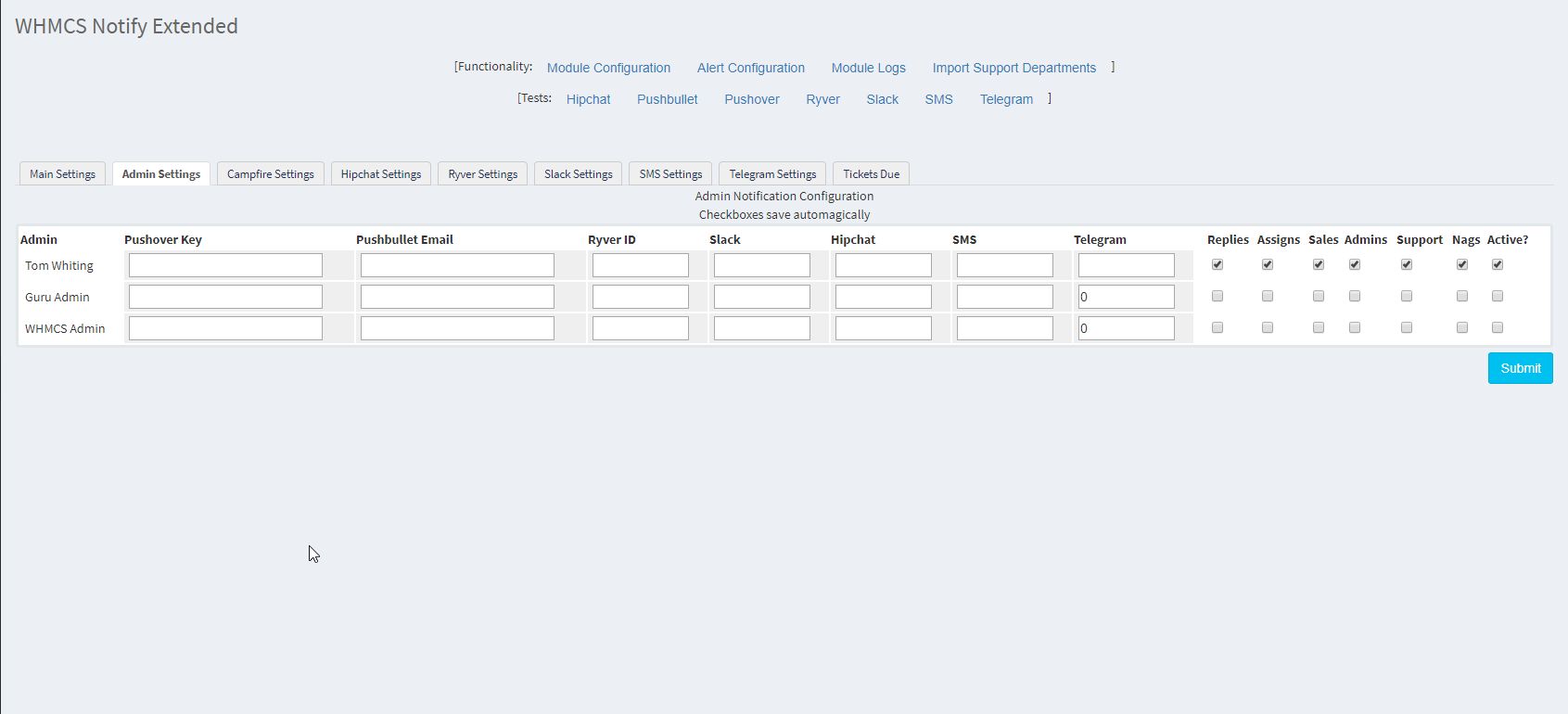
In WHMCS Notify Extended, each administrator can have their own individual alert channels setup. So, if a ticket assigned to them is responded to, they will be notified. if they’re a member of your sales team, and sales alerts are configured for them, they will be notified, and so on and so forth. A brief description of each field
- Pushover Key
This is the admin’s unique Pushover key. This can be obtained from Pushover directly - Pushbullet Email
This is the email address by which they’re subscribed to pushbullet - Ryver ID
This is their specific Ryver ID.
Note:
This should not be confused with their Ryver Nickname. See the Ryver documentation for obtaining this information - Slack
This is the user’s Slack nickname - Hipchat
This is the user’s Hipchat nickname - SMS
This is the user’s SMS number - Telegram
This is the user’s Telegram ID. Again, this should not be confused with their Telegram nickname. See the Telegram documentation for obtaining this information
The checks next to each admin are fairly straightforward. If checked, an alert for each category will go out to each notification method specified, as long as it’s configured
If the Active check is not ticked, no alerts will go out . This was designed as an easy way to allow individuals to stop receiving alerts for various reasons
