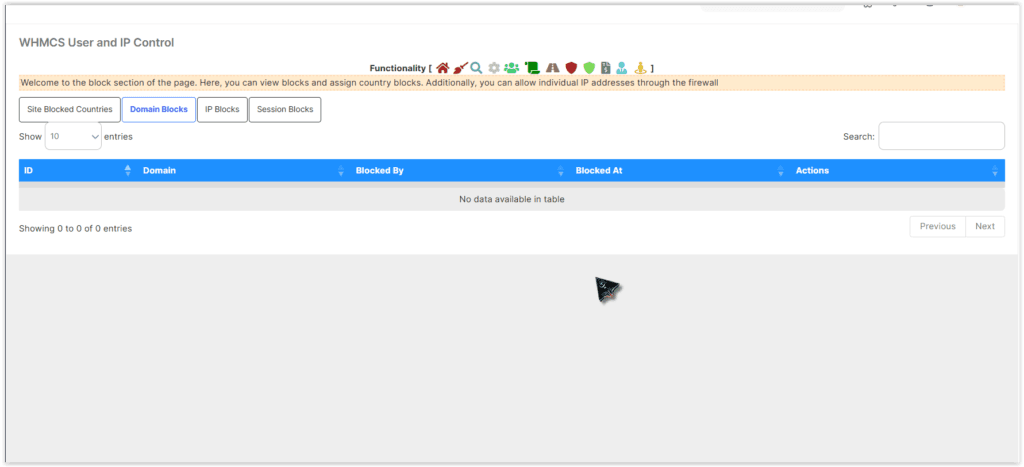
The ‘blocks’ section of the module shows you the blocks that are in place by your system. A bit of a description in here
- Site blocked countries
This is a list of countries. If checked, users from the country will be shown an error message when trying to access your page - Domain blocks
If listed here, users browsing your install from this domain will be shown an error message when trying to access - IP Blocks
This is the most common type of block. If listed here, users from this IP will be shown an error when trying to access your page - Session Blocks
This is where the users who are temporarily blocked will show up. Whether flooding , or IP lockout due to password failures, they will be seen here
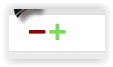
Each blocked entry will have a menu next to it, depending on your permissions and the block. The +- will either remove the block (-) or add the domain/ip to the whitelist, depending on the block.
Please note
Whitelisting and blacklisting domains or ip addresses should be done with caution. Additionally, whitelisting a blocked domain or IP will not remove the block necessarily.
