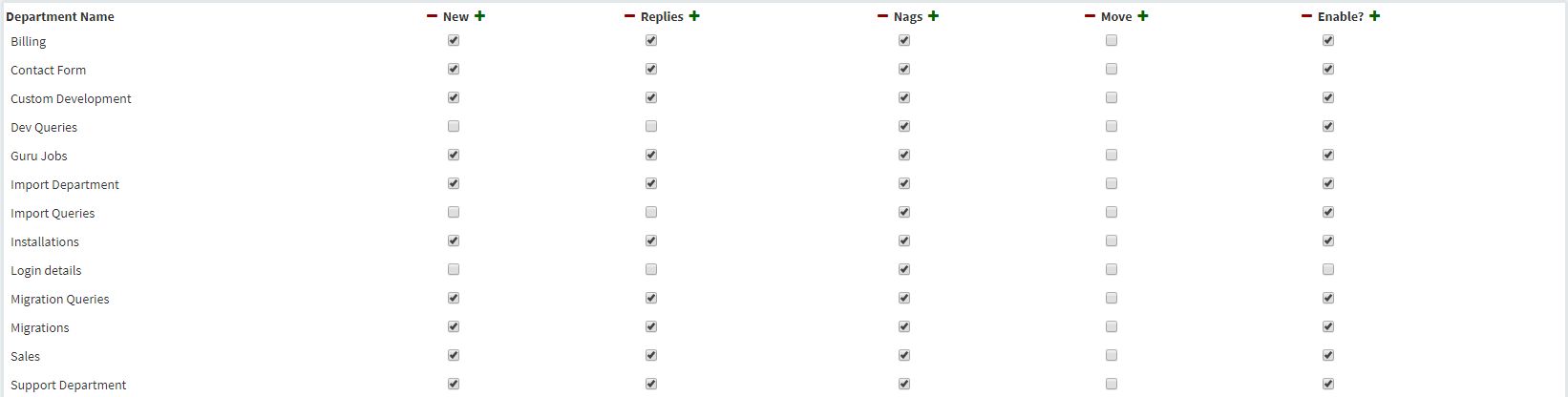
This is your basic alert configuration for your non room based services. Because these services don’t have ‘room’ based configurations, you simply need to tick on whether or not you want specific items sent as alerts.
As with the room based services, to enable or disable all departments, simply click on the + or – buttons. To disable all notifications for a specific department, check the ‘Enabled” row for that department and no notifications will be sent via this method
