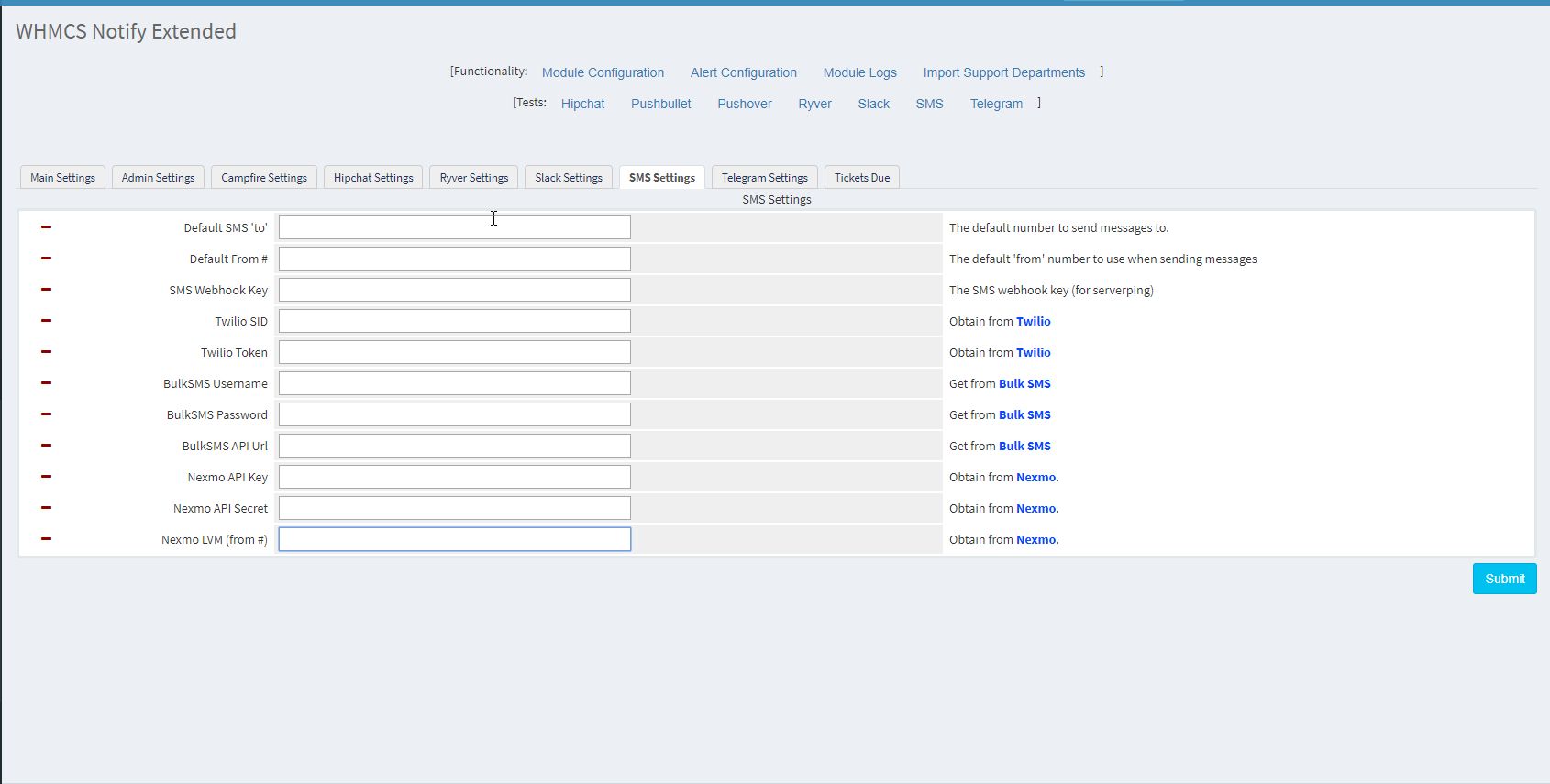
SMS is another one of those ‘staples’ of today’s culture. You just want to have this enabled. We’ve provided three separate carriers from which you can choose . They are :
Twilio (our primary), bulksms and Nexmo .
Here’s how to set these up for your use:
- Default SMS to
This is kind of a ‘forwarder’, the default address you want all messages sent to. If you’re using Twilio (highly recommended), see how you can enable a forwarder for your SMS messages here - Default From #
This is the phone # that your message will be sent from (if allowed, per your system) - SMS Webhook Key
Like other webhook keys right now, rather useless, but it will be expanded on in the future - Twilio SID
You can get this from Twilio directly - Twilio Token
Again, you can get this from Twilio directly - BulkSMS Username
- BulkSMS Password
- BulkSMS API URL
- Nexmo API Key (get from Nexmo directly)
- Nexmo API Secret (again, you can get this from them directly)
- Nexmo LVM (from #), you can get this from Nexmo
As with the Ryver settings, and all other configuration settings (non numeric), we do not take data storage lightly. We encrypt everything that is entered into the configuration fields that is not numeric.
