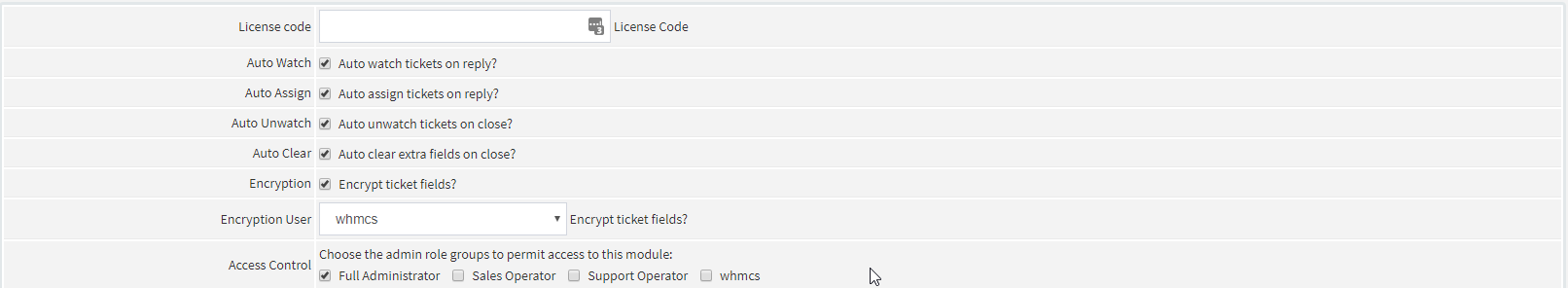
There isn’t much to configure in this module (yet), though we’re working on that . This module is somewhat underdeveloped, but we’re adding more and more to this by the day/week.
At this time, the module is configured under admin -> setup -> addon modules -> Support Extended. As the module grows, this may move to the module’s home panel (admin -> addon modules -> Support Extended)
Auto watch tickets on reply? :
Configurable by the administrative user, will toggle ‘watch’ on ticket reply automatically.
Auto assign tickets on reply?:
This is something that, surprisingly, isn’t done by WHMCS on default. If a support agent replies to the ticket, they are automatically assigned the ticket on reply. Configurable by the admin user
Auto unwatch tickets on close? :
Default to ‘no’, however this can be changed. Will automatically remove all ticket watches on closure
Auto clear extra fields on close?:
Default to ‘yes’. Leaving these fields open can be a security risk, as people often place sensitive information in there, and this is not stored encrypted. It is advisable to leave this as ‘yes’.
Encrypt ticket fields?:
Default to ‘no’. Ticking this option will cause future custom fields in your tickets to be encrypted. We still recommend the ‘auto clear’ option, but it is not as critical.
NOTE:
If you choose the above option, you will need to go into the ‘admin output’ section, and follow the instructions for encrypting existing data there.
Encryption User:
This is required in order for encryption to work. You’ll want to select an administrative user (not support, or sales), someone with full access
